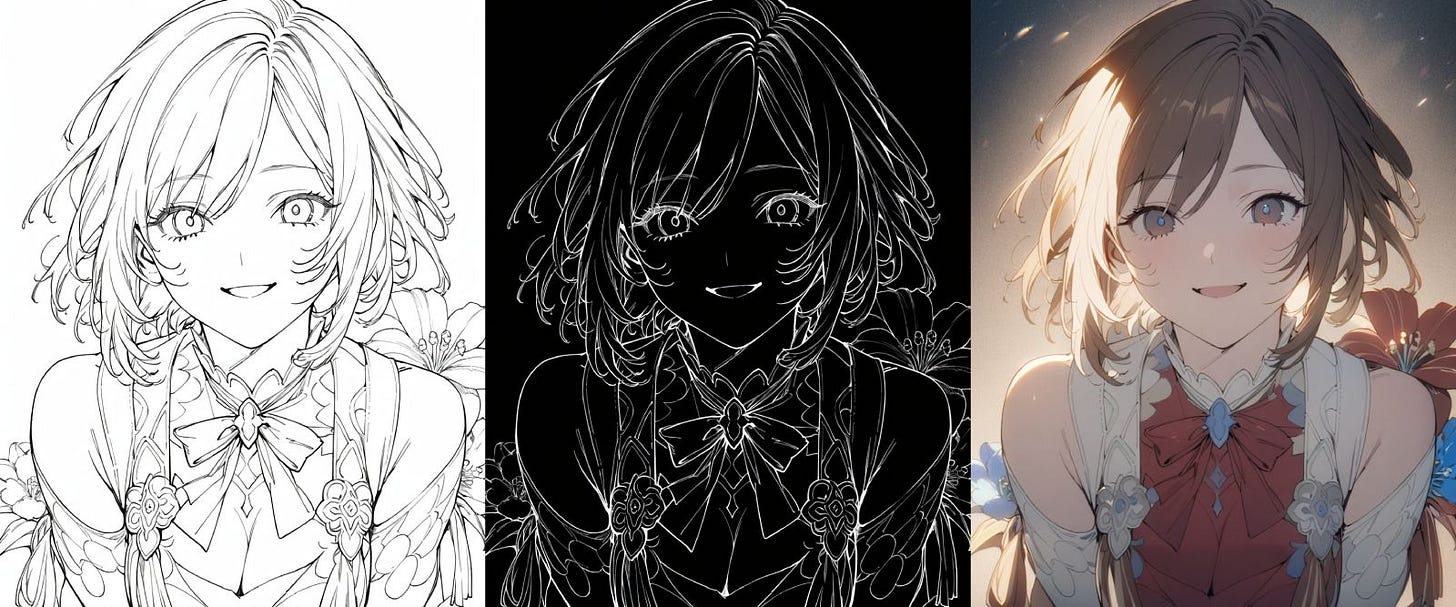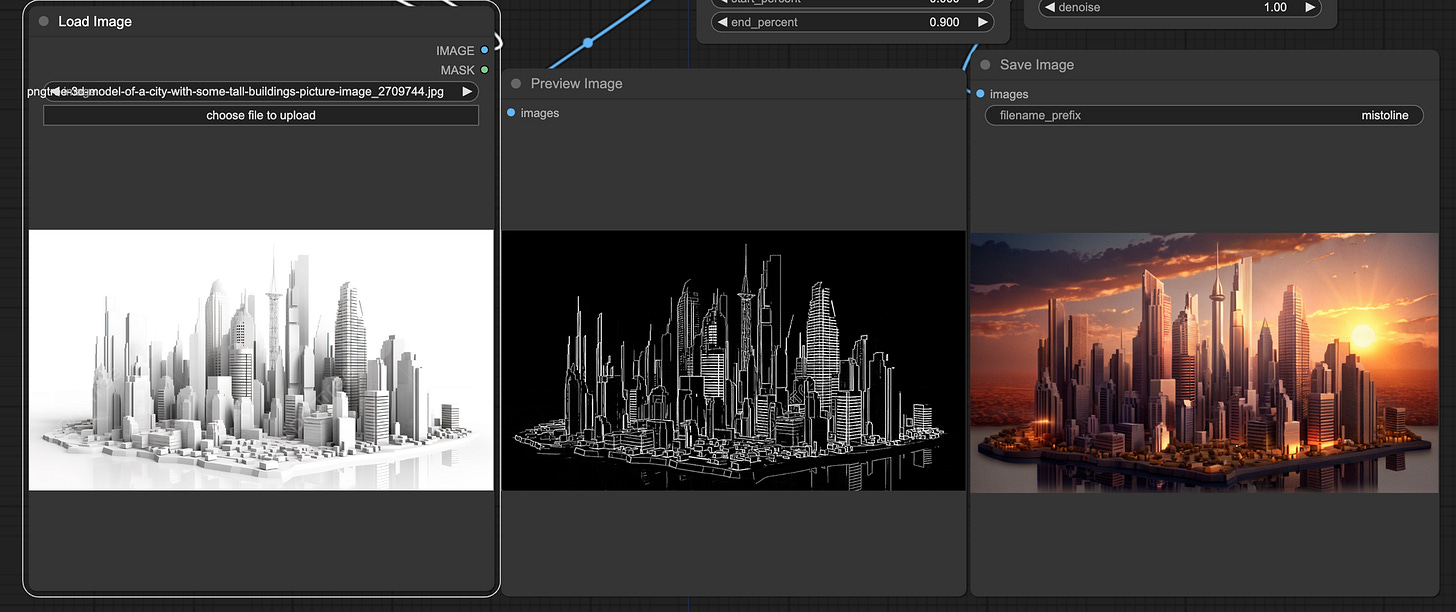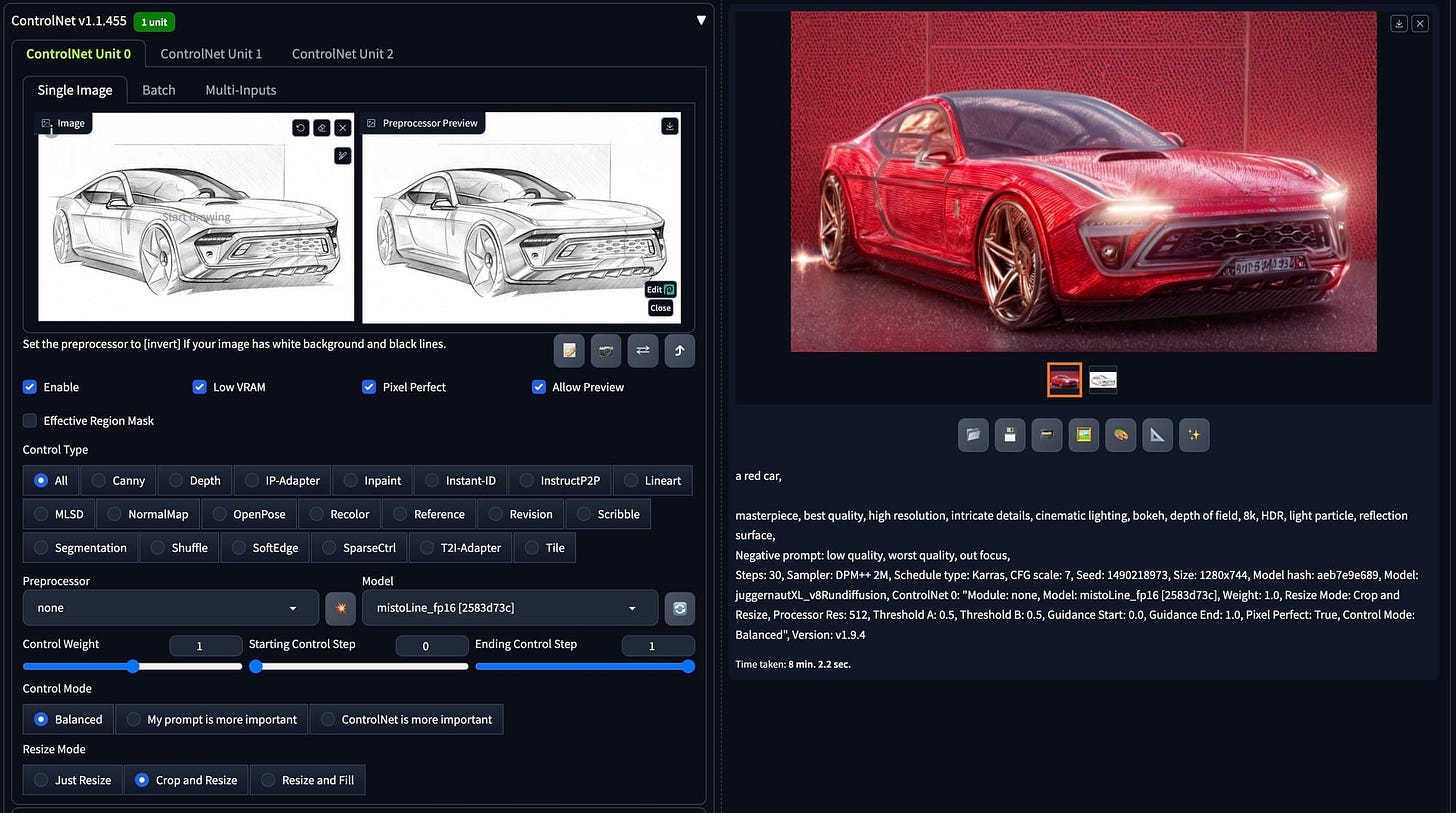What is MistoLine?
MistoLine is a groundbreaking ControlNet model developed by TheMisto.ai team, specifically designed for high-precision line control. Unlike typical Canny and LineArt models, MistoLine excels in accurately depicting even the most intricate patterns and images. As one of the superior ControlNets in the SDXL lineup, it stands out for its exceptional performance.
https://github.com/TheMistoAI/MistoLine
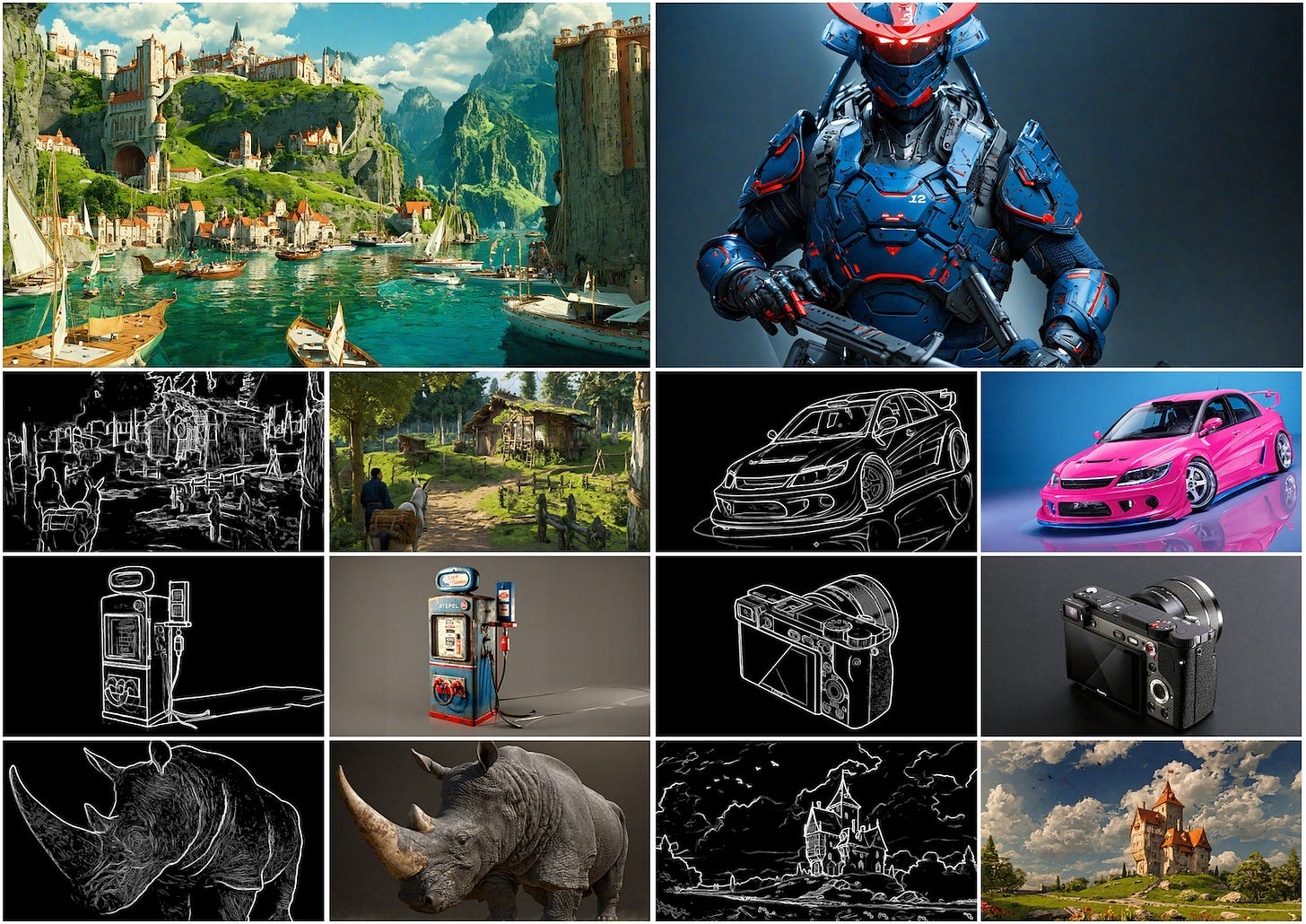
Features of MistoLine
Superior Line Control
MistoLine, developed from the SDXL training model, is renowned for its meticulous line extraction, outperforming other SDXL models like Canny and LineArt. It effectively captures every line in an image, enabling the generation of high-precision pictures.
Advanced Algorithm — Anyline
TheMistoLine team employed an innovative algorithm — Anyline to train the SDXL-based ControlNet. This results in a model with robust performance, especially adept at showcasing details in complex scenes.

Demonstrated Performance
Official images demonstrate MistoLine’s capability to handle intricate scenes effortlessly, producing high-precision pictures regardless of complexity.
Work with 3D Model
MistoLine simplifies the process of generating accurate images from 3D model screenshots. Compared to the time-consuming task of setting up 3D materials and rendering scenes, MistoLine offers a faster and more efficient alternative. Using the SDXL model also ensures higher resolution images than the standard SD1.5.
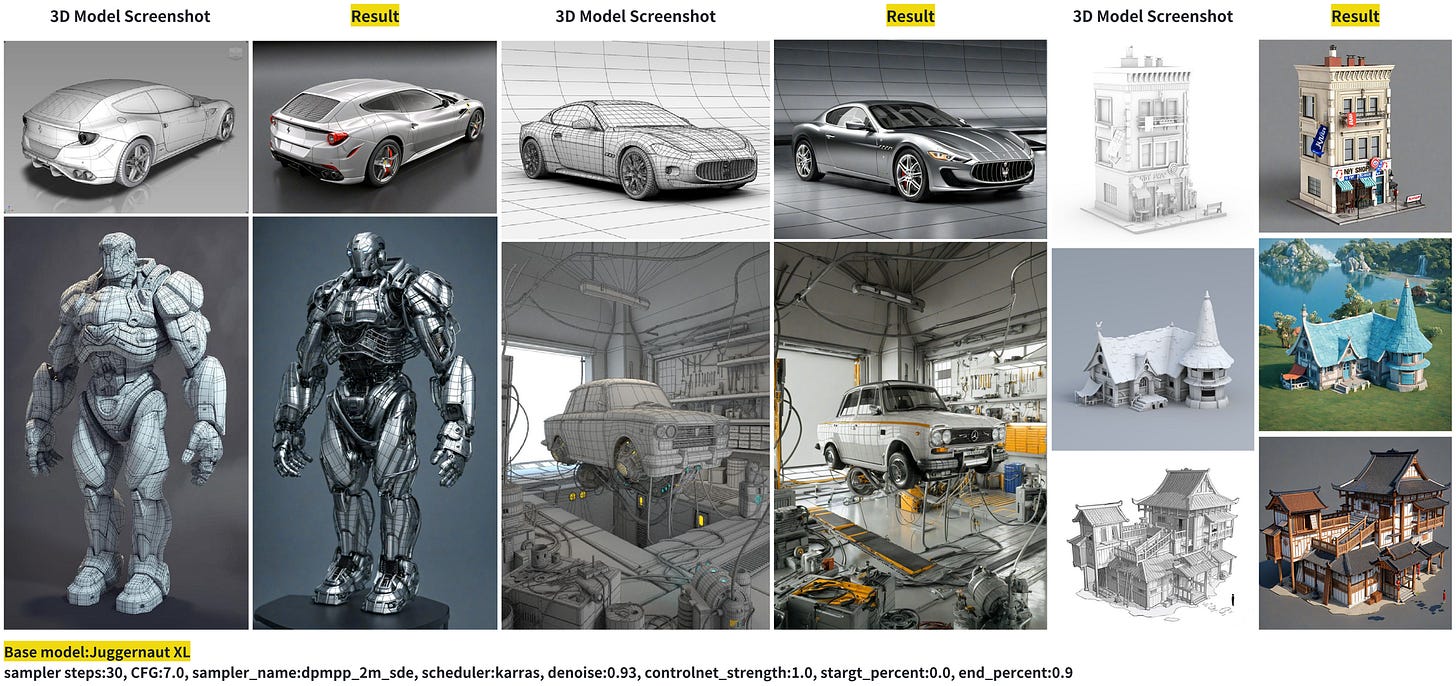
Using MistoLine in ComfyUI
MistoLine integrates seamlessly with ComfyUI. To get started, download the official MistoLine workflow.
Addressing Installation Issues
When loading the workflow, you might encounter errors while using ComfyUI Manager to install the ComfyUI-Anyline node.
If this happens, first install comfyui_controlnet_aux. Navigate to the ComfyUI/custom_nodes directory and enter the following command:
git clone https://github.com/Fannovel16/comfyui_controlnet_aux/After this, use ComfyUI Manager to install ComfyUI-Anyline successfully.
Testing with Sketches
You can test the setup with a random sketch. Even without significant adjustments to the official settings, apart from not using VAE, MistoLine easily generates images that closely resemble the sketch. Adjust the settings as needed for optimal results.
Detailed 3D Model Rendering
Using screenshots of white 3D models, MistoLine can generate detailed images with accurate shadows and reflections, demonstrating its precision and effectiveness.
Comparative Examples and Performance
The official comparisons showcase various ControlNet models, highlighting MistoLine’s consistent performance across different compositions. It consistently produces impressive results, regardless of the image complexity.
Using MistoLine in Automatic1111 WebUI
MistoLine is also supported in the Automatic1111 WebUI. Simply select MistoLine as the model in ControlNet without any special configurations, and you can effortlessly generate high-quality images.
Conclusion
MistoLine emerges as a savior among SDXL models, which often struggle with ControlNet effects. It offers hope for the future, paving the way for the development of more advanced SDXL ControlNets.